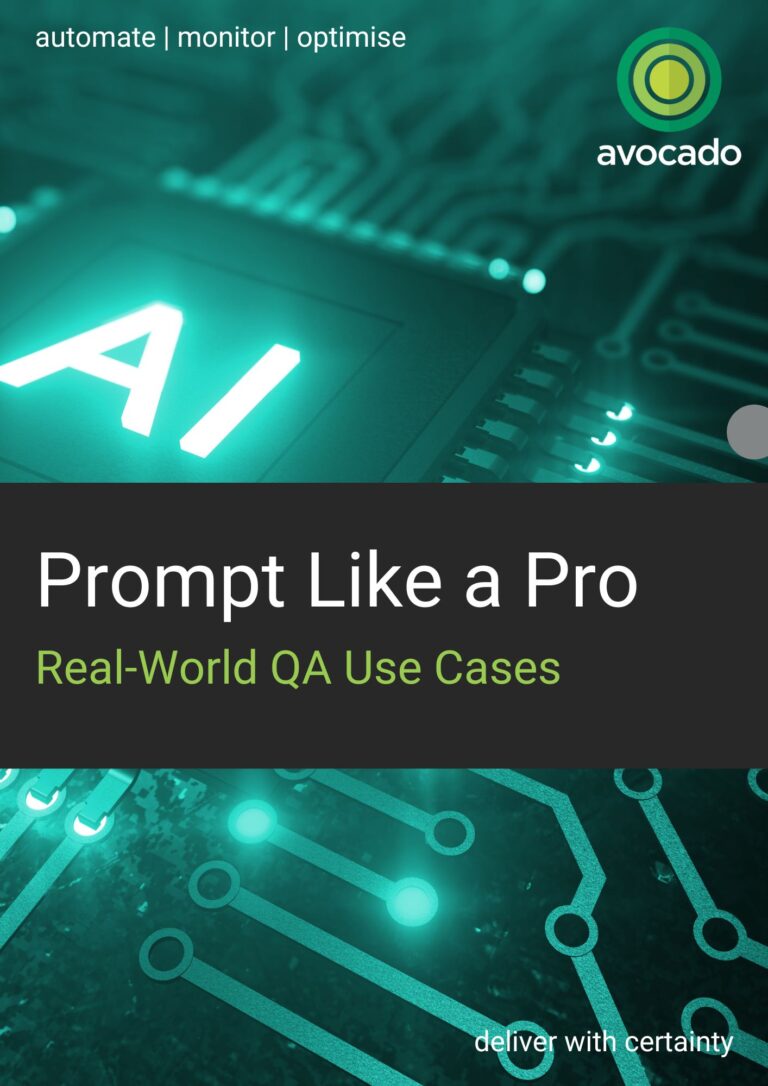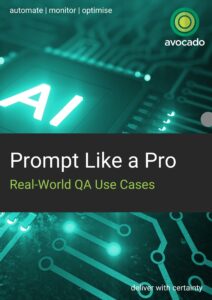Prompt Like a Pro: Smarter AI Prompts for Real-World Quality Assurance
AI-powered testing is transforming how software teams work. While anyone can use GPT to generate basic test scripts, that’s only the starting point. To unlock real value, QA professionals need to go deeper – using prompt engineering to guide AI effectively and deliver meaningful, practical testing outcomes.
Without the right prompts, AI won’t produce results that work in the real world. Script generation alone doesn’t solve for context, risk coverage, or evolving test strategies – and that’s where smarter prompting makes the difference.
We recently held an AI-powered testing webinar for beginners, and one of the top questions we received was:
“How do I write better prompts to get practical testing outputs from AI?”
This blog shares some common examples to help you get started.
Why better prompts lead to better testing outcomes
Generative AI tools like ChatGPT and Claude don’t automatically understand your testing context. If you ask vague questions, you’ll get vague answers.
But when you give AI specific, structured, and contextual prompts, it can generate testing ideas, plans, and scenarios that save your team significant time.
Consider the difference:
Functional Test Scenarios (BDD)
Basic: You are a Quality Engineering expert working for an e-commerce brand. Convert the user story: “As a returning user, I want to save my shipping address during checkout, so I don’t have to enter it every time” into Gherkin-style BDD scenarios. Include at least three scenarios covering both positive and negative paths.
Now let’s refine this, to make it an Automation-Ready Prompt (This is the approach we recommend for real-world automation)
You are a Quality Engineering expert working for an e-commerce brand. Convert the following user story into Behaviour-Driven Development (BDD) test scenarios using Gherkin syntax.
User story:
As a returning user, I want to save my shipping address during checkout, so I don’t have to enter it every time.
Present your output in the Given-When-Then format, ready for automation.
Please include:
- At least three scenarios, starting with the happy path, followed by negative and edge cases.
- Coverage for both desktop and mobile users.
- Edge cases such as network failures and invalid input (e.g., incorrect postcode).
- Scenarios that confirm the address persisted on the server and auto-populates on the next checkout session.
- Explicit mention of expected error messages or behaviours when failures occur.
- The assumption that the user already has saved addresses in their account.
- Example test data for shipping addresses within the scenarios.
As you can see, the third prompt gives you focused, practical results – reducing manual rework and making your testing more effective.
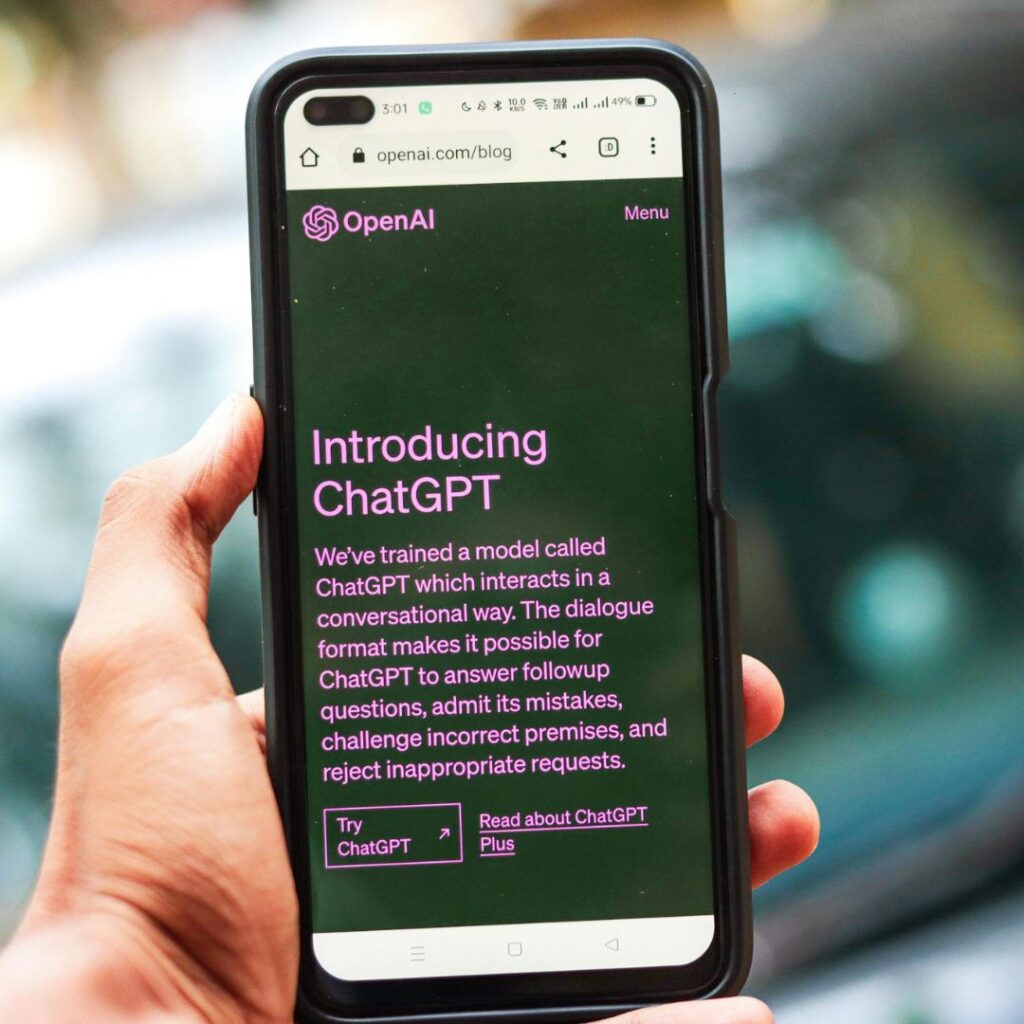
Example QA Scenarios to Start With
Now you have seen what basic and automation-ready looks like, below are a few practical QA prompts you can use to start building today. These prompts help beginners structure their thinking and get practical testing outputs, while detailed automation-ready prompts take it further – providing the depth, edge cases, and format needed for real-world automated test scripts. If you are looking to advance your prompts, you can also download our QA Prompt Guide to access a QA Prompt Generator and advanced techniques for creating automation-ready AI prompts.
Example QA Scenarios to Start With
Regression Test Set Selection
You are a Senior QA Engineer. Suggest a regression test set for a web-based HR system after a payroll module update. Consider impacted integration points (e.g., reporting, leave management), data dependencies, and high-risk areas. Present your answer as a prioritised list with reasoning.
Banking App Test Cases
You are a QA Automation Lead in the Banking sector. Write 15 functional and negative test cases for a “Transfer Funds” feature in a mobile banking app. Cover authentication, account selection, insufficient funds, scheduled transfers, and audit logging. Format as a table with columns: Test Case ID, Description, Expected Result.
AI Model Regression Testing
Basic: What to test after AI model update?
Better: You are an AI Quality Specialist. Suggest a regression test checklist for an AI-based fraud detection model update. Cover model versioning, API contract validation, model drift detection, bias re-evaluation, and explainability checks. Present your answer as a table with risk categories and mitigation actions.
Performance & Risk
Load/Performance Test Planning:
You are a Performance Test Architect for an e-commerce brand. Suggest load and stress test scenarios for a retail mobile app preparing for a flash sale event. Include estimated traffic volumes, load profiles by region, response time thresholds, and TPS targets. Present the plan as a list of test cases with expected load ranges.
Risk-Based Test Prioritisation:
You are a Quality Engineering Manager with domain knowledge in healthcare and application testing. From this healthcare app release plan, generate a prioritised test strategy based on user impact, feature risk, and production incident history. Present your answer as a risk matrix, showing critical, high, medium, and low priorities.
AI & Intelligent Systems
Chatbot Testing
You are a Senior Test Engineer in the banking sector with advanced chatbot testing experience. Generate 12 test scenarios for a banking chatbot that handles FAQs, balance checks, and lost card reporting. Include scenarios covering NLP misinterpretation, fallback responses, context retention across sessions, and escalation to human support. Present as a numbered list.
UX & Accessibility
Mobile App Testing
You are an experienced QA Analyst in mobile app testing. Suggest 15 exploratory and functional test ideas for a food delivery mobile app. Cover user flows like account creation, order placement, payment gateways, GPS-based delivery tracking, and offline access. Present your ideas as bullet points categorised by functional area.
Accessibility Testing
You are a Web Accessibility Specialist. List scenarios to validate WCAG 2.1 AA compliance for a retail website’s product and checkout pages. Include tests for screen reader compatibility (JAWS, NVDA), keyboard navigation, ARIA roles, and colour contrast for visually impaired users. Format as a checklist.
Cross-Browser Compatibility
You are a Quality Assurance Lead. List compatibility test scenarios for a travel booking website across Chrome, Firefox, Safari, and Edge—on both desktop and mobile. Include considerations for responsive layout shifts, popup handling, form validations, and date selector widgets. Provide scenarios in bullet points grouped by browser.
Tips for Writing Better Prompts
- Be specific: Mention user roles, platforms, constraints, or edge cases.
- Add context: Reference to business rules, devices, or test types.
- Use structure: Ask for formats like BDD, lists, or tables to improve readability.
- Give examples: Where possible, provide examples of the output you want to help ChatGPT better understand your expectations.
- Start a conversation: Telling ChatGPT what you’re trying to achieve -ask it to guide you by prompting YOU with questions too!
- Iterate: Refine prompts until results are actionable.
- Always review: Validate AI output with your QA expertise.
Want to know how to build your own AI Test Assistant to speed up prompt creation?
If you find yourself running the same types of QA prompts repeatedly, it’s worth creating your own AI-powered Test Assistant.
This approach lets you build reusable prompt flows that:
- Standardise how you set the AI’s role and instructions
- Automate recurring QA tasks like regression planning, test case generation, and risk analysis
- Ensure consistent approaches across teams, projects, and releases
To help you build on the examples above and create automation-ready, detailed prompts, download our guide – it includes a reusable QA Prompt Generator template to help you structure your prompts faster and more consistently.
The future of testing starts with the prompts you write today
Generative AI won’t replace testers, but it will change how we work. By learning how to craft smarter prompts, QA professionals can turn AI from curiosity into a practical tool that accelerates quality, reduces manual effort, and enhances test coverage.
The future of testing isn’t just automated; it’s intelligent. And it starts with the prompts you can write today.
Ready to sharpen your AI testing skills?
Download the full guide for troubleshooting tips, advanced prompting techniques, and the QA Prompt Generator.
Join our community!
Avocado is proud to host a new webinar series. If you want to see how Automation and AI-powered testing fits into a modern QA strategy, Join our next Mission: Quality webinar to explore real-world frameworks, success stories, and techniques to help your teams test smarter, faster, and with greater confidence.
Save your spot for the next webinar